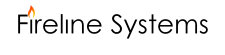At the beginning of the installation and training process we often find that people in the office are anxious. They are used to the current system. Change is frightening.
The actual process is fairly straight-forward. After installation, which is handled by our technical staff, we go through a brief overview of the process. EquipmentPack is easy to use, and the training period is quite short. At least an hour of practice is needed after every training session.
The first one hour session covers service and dispatch. After 30 minutes the staff is able to enter and dispatch service calls and enter new customers. We spend another half hour or so practicing, and covering special requirements. EquipmentPack is designed to be customized to meet the needs of the company, with user defined fields and screens. These are used to tie to the customer’s Jobs in QuickBooks, and for other special fields and functions.
The second session covers questions and problems, and moves into installations and billing. At that point, the users are able to create work-orders, and bill them. They still are probably not comfortable with the process. We encourage them to call us if they have questions or problems. Customers at this stage get special priority.
In the third one hour session we normally cover equipment and service agreements. We train the users to enter service agreements that will tie back to their equipment and automatically produce maintenance service calls. We also go over the areas in EquipmentPack that are designed to control the renewal process. At the end of that session the new users are ready to work with PMs, although we are always available for questions as they come up.
The fourth session is set aside for review, questions, and includes a general overview of the process.
The whole process takes about a week, depending on availability of staff. At the end, EquipmentPack will be up and running. Normally we wait a couple of weeks, and then move to the mobile solution. This typically takes an hour or two to set-up, and one or two hours of training.